Making WSL colors readable
The default color scheme for the Windows Subsystem for Linux (WSL) is not the most readable. Thankfully a tool exists that can change the default color scheme to something more legible.
The default color scheme:
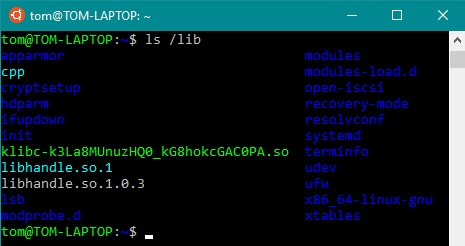
The Windows Console Color Tool is a small utility for changing the cmd console colors and comes with some pre designed color schemes. You can get the latest code from the GitHub repository or download the first version as a zip file.
The color tool comes with a version of the dark color scheme called campbell. To change the color scheme open a cmd console in the directory containing the colortool executable and run:
|
|
To set a color scheme as the default run:
|
|
This is what the WSL looks like with the campbell scheme:
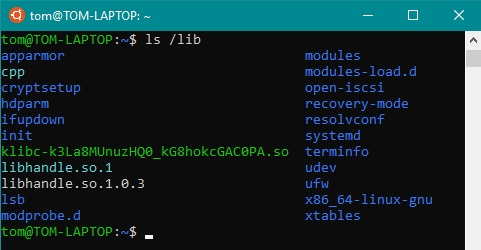
The color tool also comes with other color schemes such as solarized dark and solarized light:
|
|